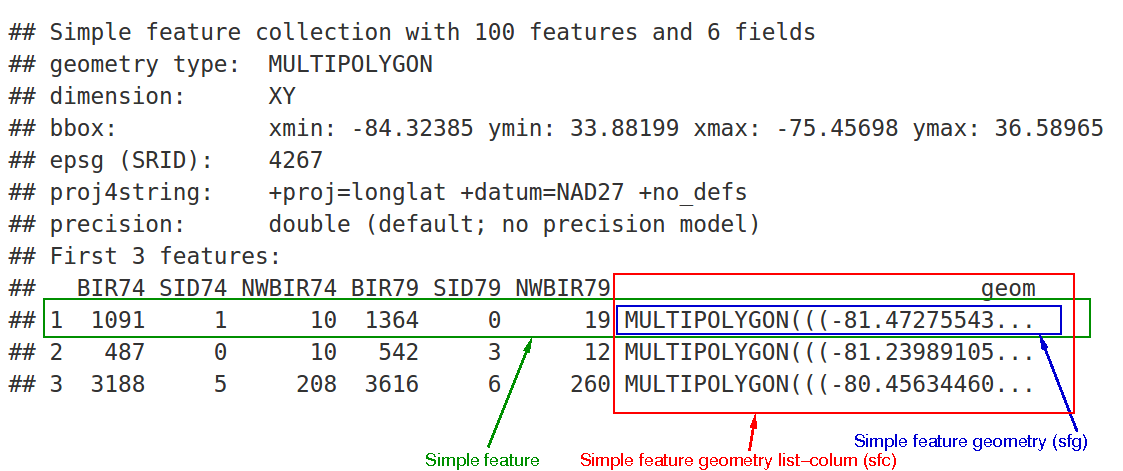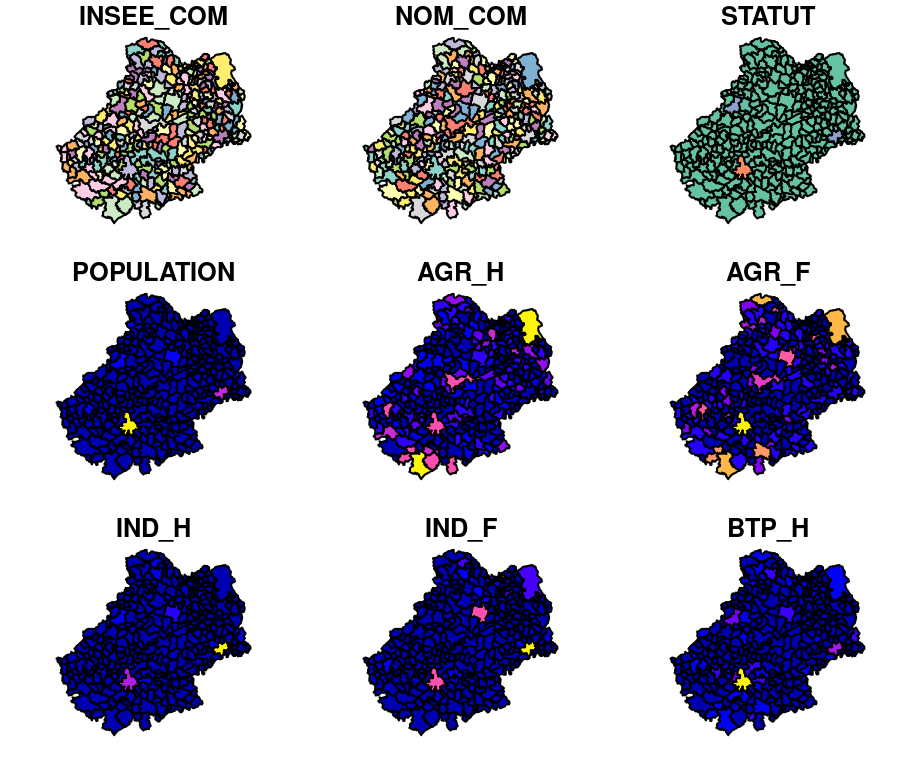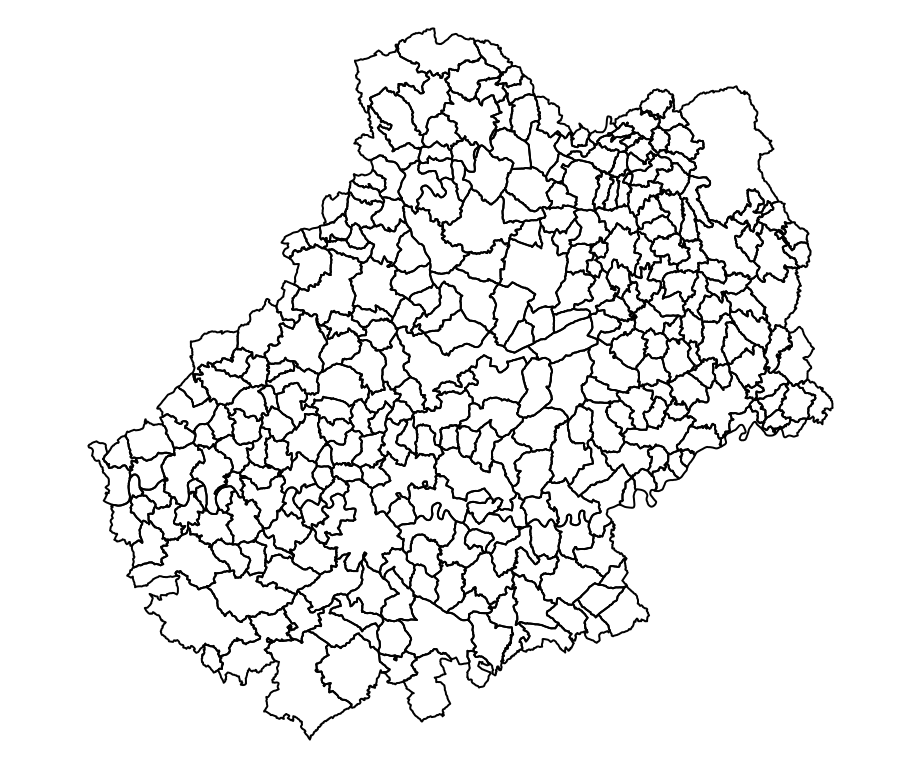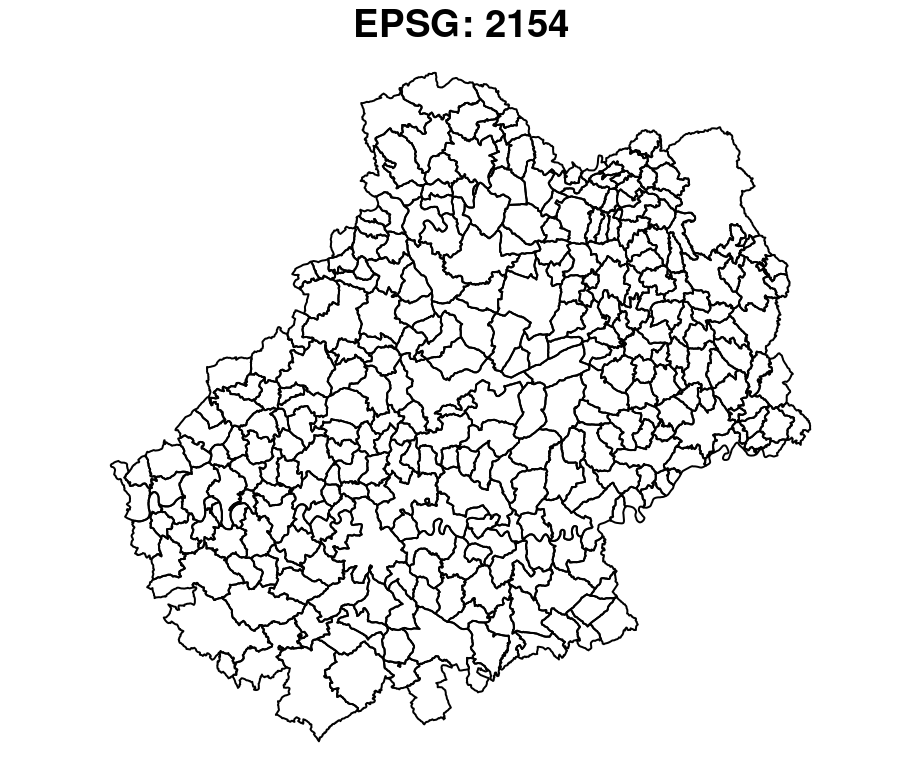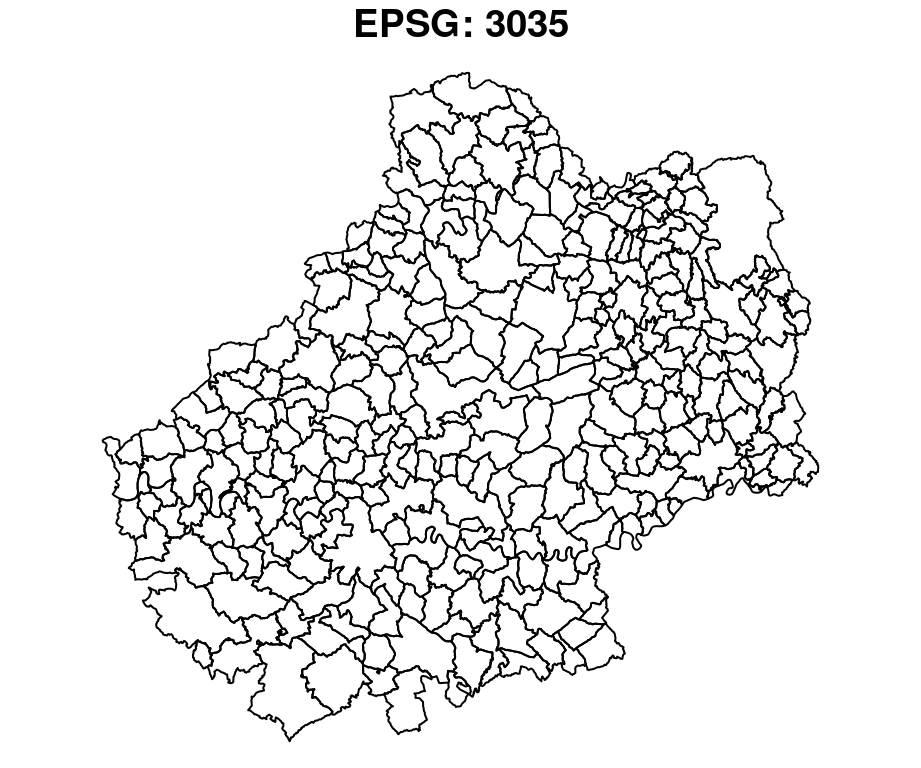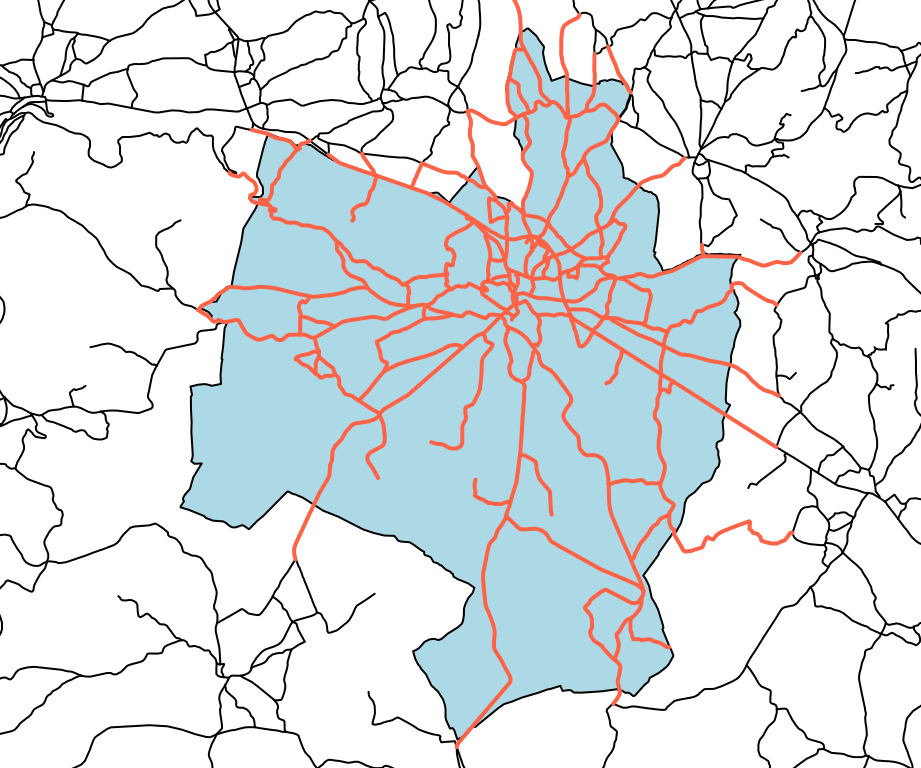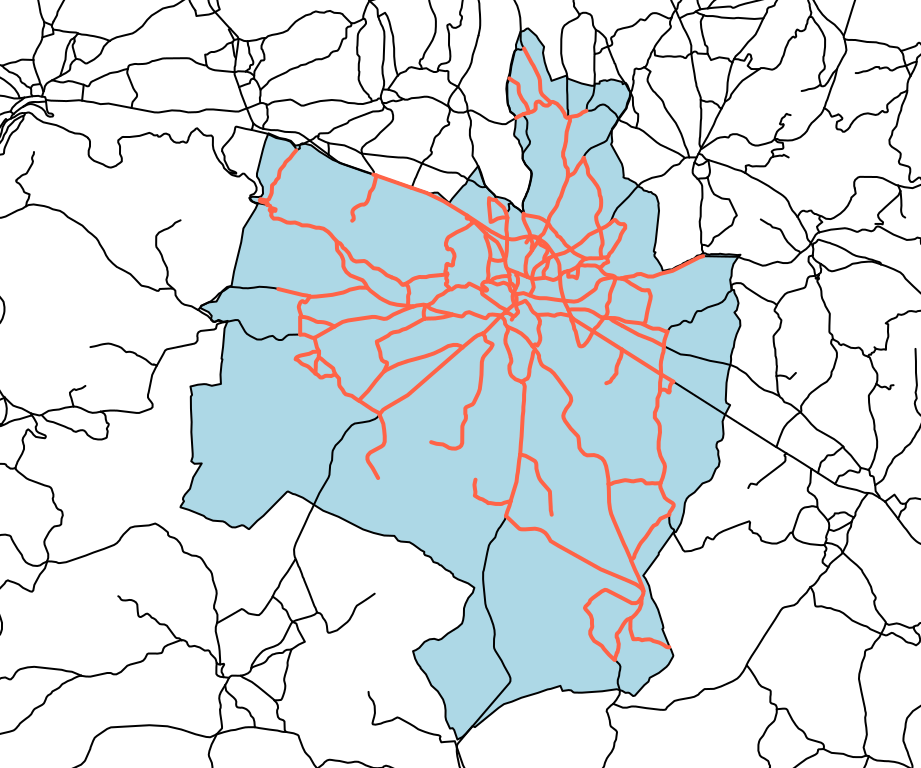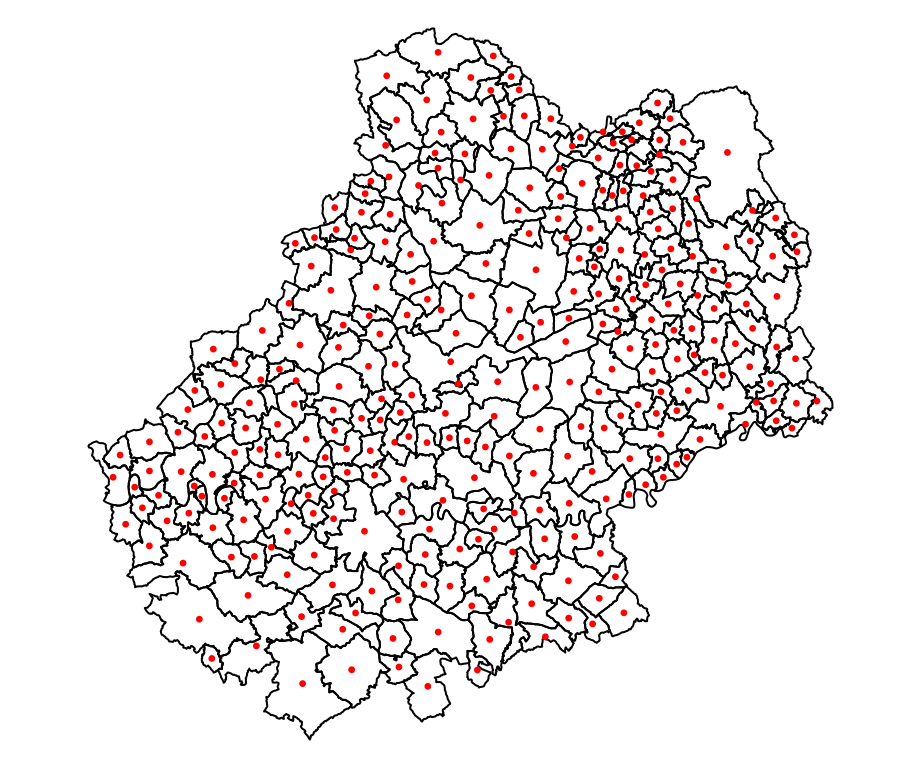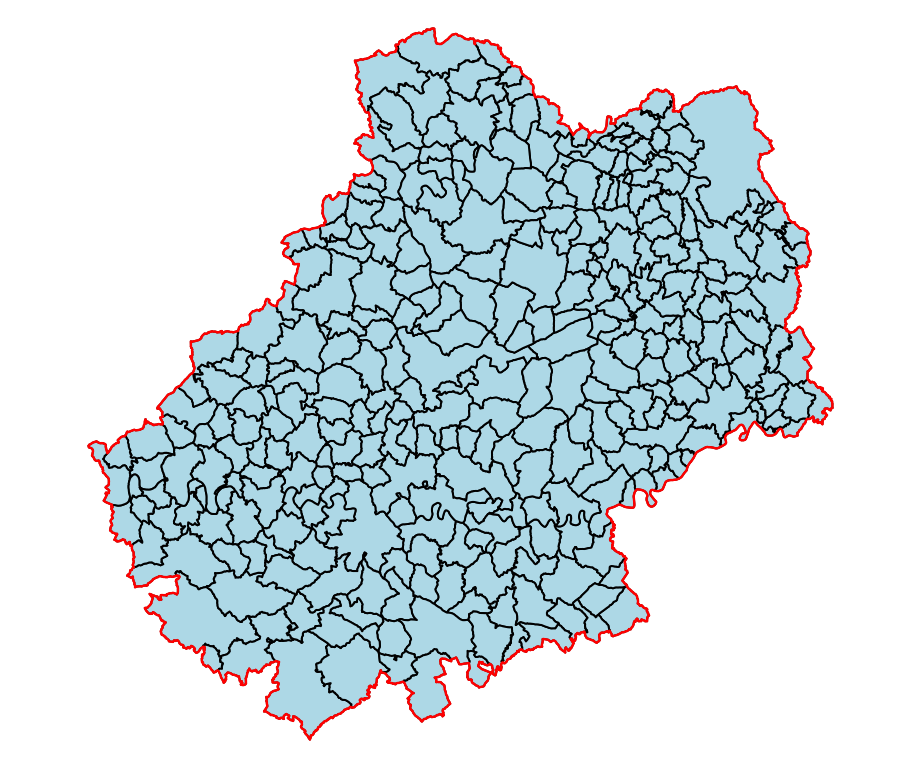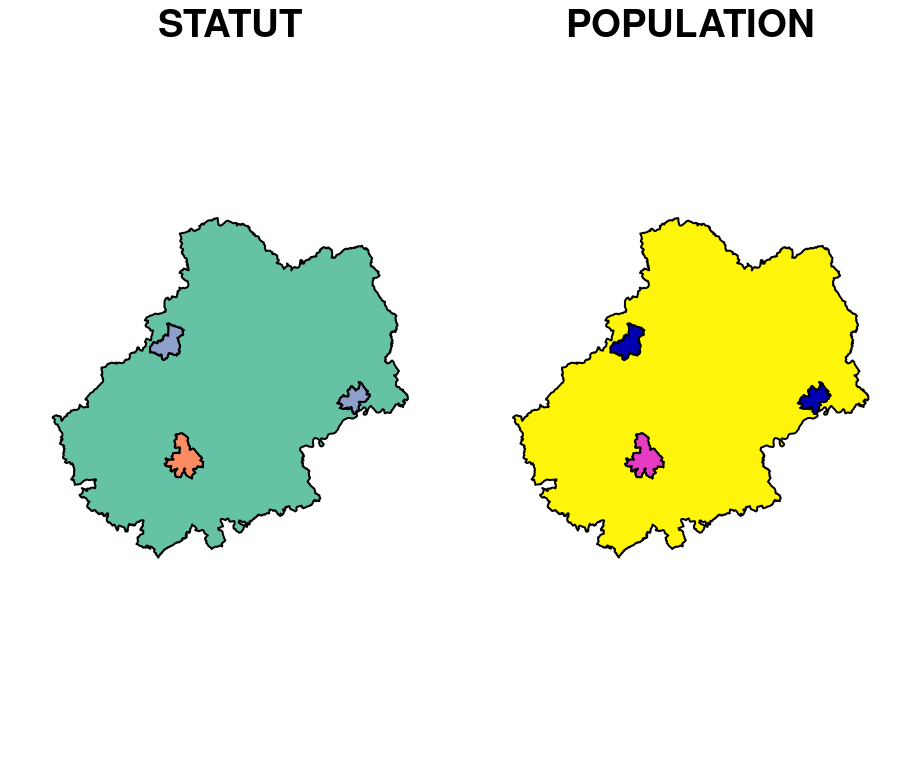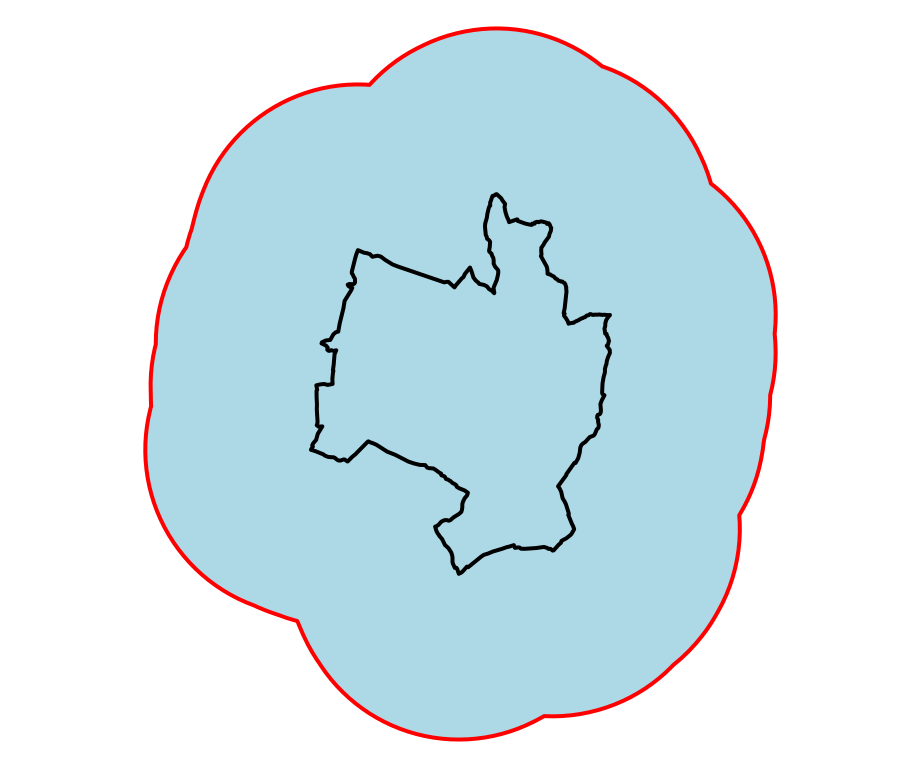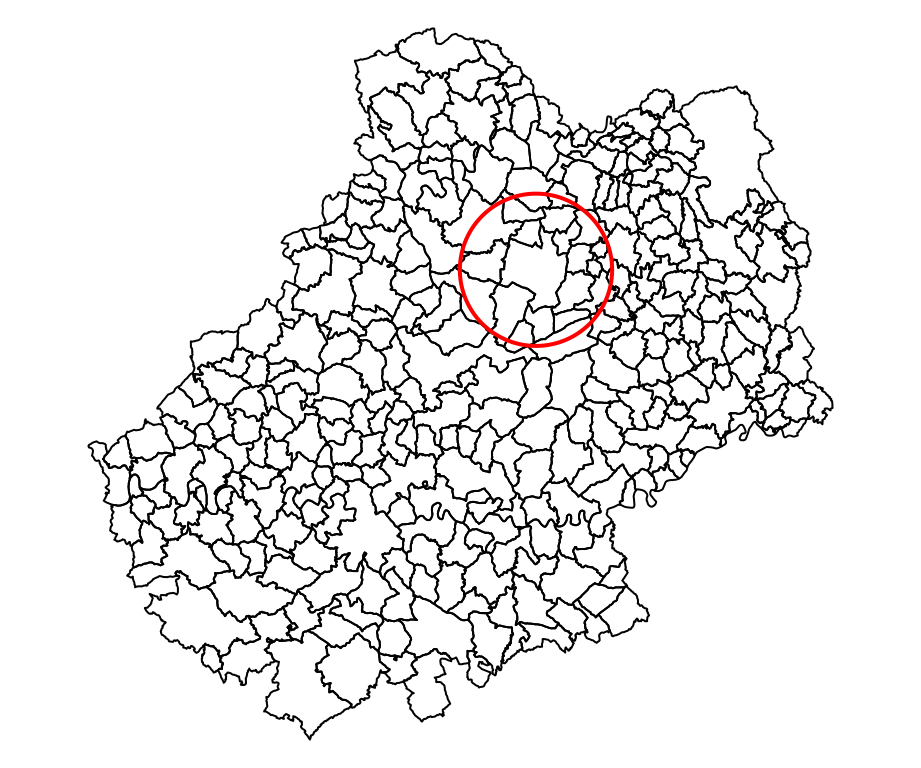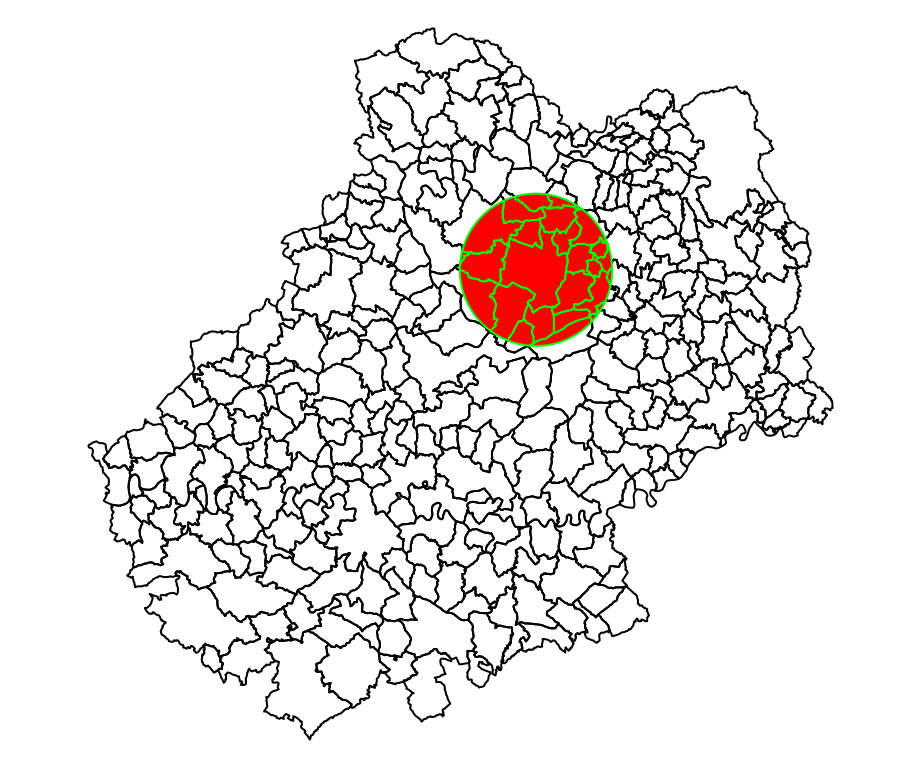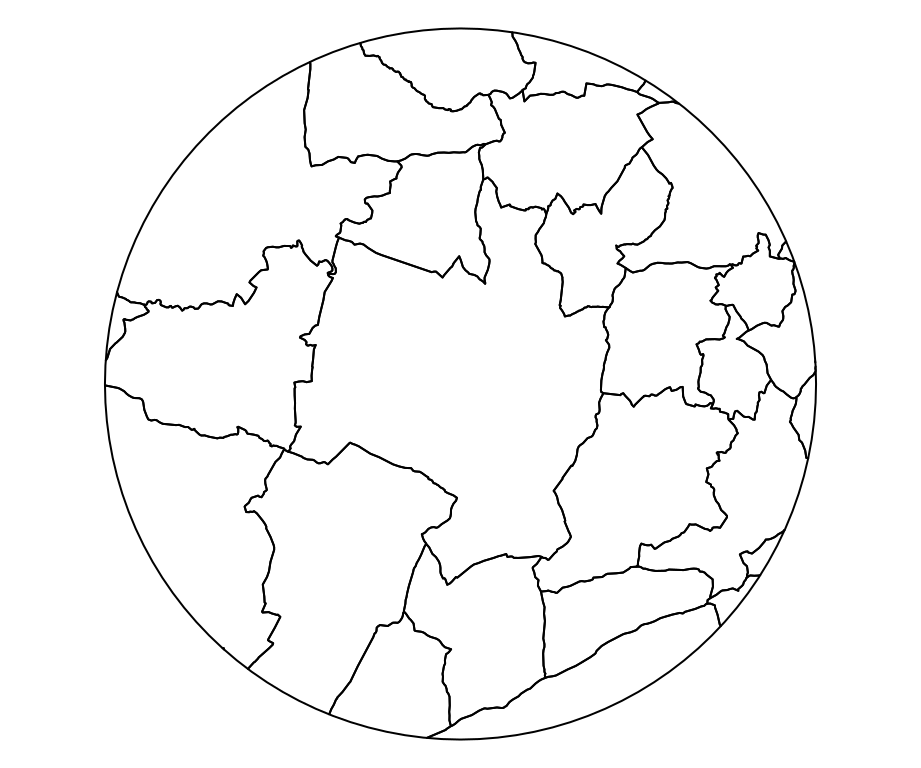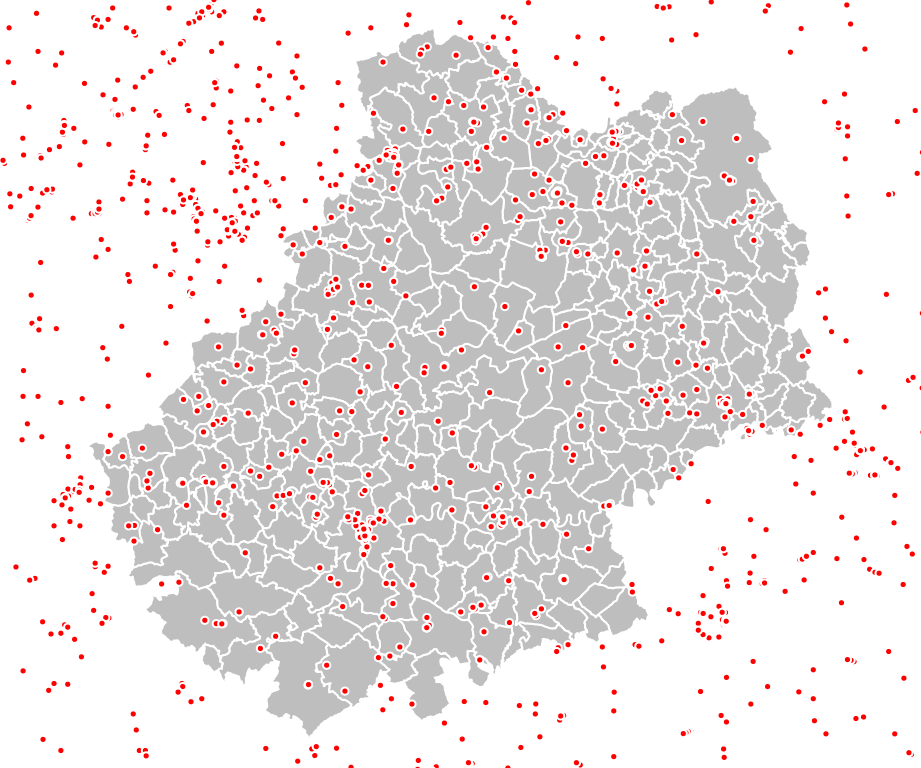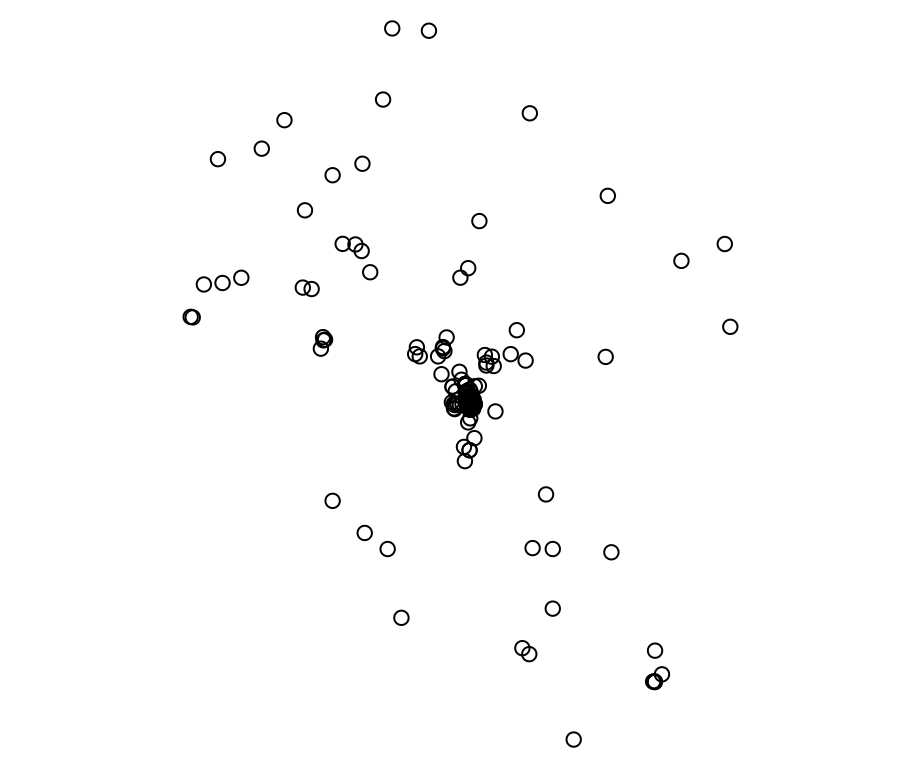#> Coordinate Reference System:
#> User input: RGF93 / Lambert-93
#> wkt:
#> PROJCRS["RGF93 / Lambert-93",
#> BASEGEOGCRS["RGF93",
#> DATUM["Reseau Geodesique Francais 1993",
#> ELLIPSOID["GRS 1980",6378137,298.257222101,
#> LENGTHUNIT["metre",1]]],
#> PRIMEM["Greenwich",0,
#> ANGLEUNIT["degree",0.0174532925199433]],
#> ID["EPSG",4171]],
#> CONVERSION["Lambert-93",
#> METHOD["Lambert Conic Conformal (2SP)",
#> ID["EPSG",9802]],
#> PARAMETER["Latitude of false origin",46.5,
#> ANGLEUNIT["degree",0.0174532925199433],
#> ID["EPSG",8821]],
#> PARAMETER["Longitude of false origin",3,
#> ANGLEUNIT["degree",0.0174532925199433],
#> ID["EPSG",8822]],
#> PARAMETER["Latitude of 1st standard parallel",49,
#> ANGLEUNIT["degree",0.0174532925199433],
#> ID["EPSG",8823]],
#> PARAMETER["Latitude of 2nd standard parallel",44,
#> ANGLEUNIT["degree",0.0174532925199433],
#> ID["EPSG",8824]],
#> PARAMETER["Easting at false origin",700000,
#> LENGTHUNIT["metre",1],
#> ID["EPSG",8826]],
#> PARAMETER["Northing at false origin",6600000,
#> LENGTHUNIT["metre",1],
#> ID["EPSG",8827]]],
#> CS[Cartesian,2],
#> AXIS["easting (X)",east,
#> ORDER[1],
#> LENGTHUNIT["metre",1]],
#> AXIS["northing (Y)",north,
#> ORDER[2],
#> LENGTHUNIT["metre",1]],
#> USAGE[
#> SCOPE["Engineering survey, topographic mapping."],
#> AREA["France - onshore and offshore, mainland and Corsica."],
#> BBOX[41.15,-9.86,51.56,10.38]],
#> ID["EPSG",2154]]